ubuntu配置postfix使用SMTP发送邮件
Mar 21, 2020
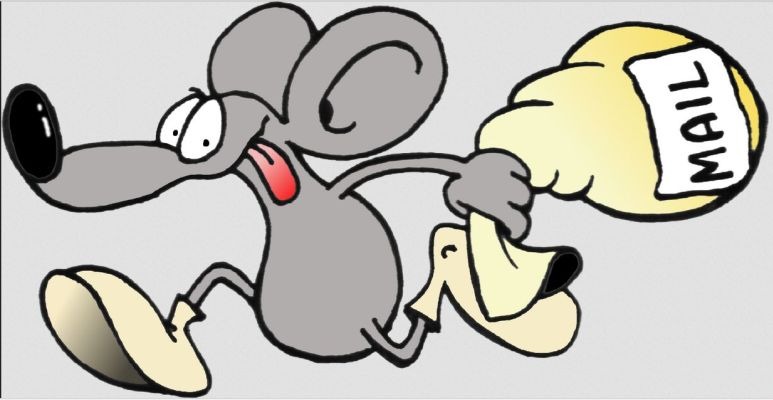
昨天配置了个定时任务需要发送邮件确认是否执行成功,就折腾了一下Linux的邮件,走了很多弯路才搞成功,这里记录一下配置过程吧
主要参考的文章是:Postfix使用外部SMTP服务器发送邮件
接下来我补充一些注意事项
安装
1 | sudo apt install mailutils |
配置
1 | $ sudo vim /etc/postfix/sasl_passwd |
qq邮箱的密码需要在设置-帐号里生成授权码
然后加密
1 | sudo postmap /etc/postfix/sasl_passwd |
映射发件人
默认是用你的用户名@主机名的方式发送邮件的,这样的邮件会被smtp服务器拒绝,所以要把发件人映射为你的qq邮箱地址
1 | $ sudo vim /etc/postfix/generic |
myhostname是/etc/postfix/main.cf里面的myhostname。
加密
1 | sudo postmap /etc/postfix/generic |
修改配置文件
1 | $ sudo vim /etc/postfix/main.cf |
使用
接下来重启postfix就可以发信了
1 | sudo service postfix restar |
last updated: Mar 21, 2020
许可协议: "署名-非商用-相同方式共享 4.0" 转载请保留原文链接及作者。